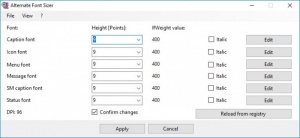Alternate Font Sizer
1.0
Size: 1.05 MB
Downloads: 2569
Platform: Windows (All Versions)
Even after so many editions, there are still some little features we'd like to see in Windows and Alternate Font Sizer certainly proves this statement. The application gives you the possibility of changing the font settings in your system. This includes captions, icons, system messages and much more. The best part is that everything can be done on the fly. If you have edited font settings before, then you won't have any problems with this lightweight utility.
Alternate Font Sizer is offered as a freeware application, for Windows 10. It comes in a small package and it can be installed in under a minute, even on slower machines. Furthermore, the application doesn't require any special tools or services to run.
The application provides you with separate controls, for changing the font size for icons, menus, messages and other components. They are presented on a compact user interface, along with options for setting the fonts to Italic. Additional options can be brought up, for individual components, on a separate window.
Besides resizing fonts and setting them to Italic, you can also tweak their height, width, escapement and their orientation. Furthermore, the application lets you choose between various weight presets, char sets, precision settings and much more. A font preview can be found on the same editing window, so you will know exactly how the text will look with your new font settings.
If you are satisfied with your changes, you only need to click an Apply button, on the main interface, and the application will write the new settings to the Registry right away. The software comes with options for resetting your changes and for reloading them from the Registry, so you can always go back, even if you can't remember the original settings.
Changing the font settings in your operating system can be done as if you were changing them in a text document, thanks to Alternate Font Sizer's efficient design.
Pros
You can change font settings for menus, messages, icons and more. The application places simple and easy to master controls at your disposal. It can be installed in just a few seconds and it doesn't use a significant amount of resources.
Cons
Although the application is easy to use, you still have to be careful and avoid taking your settings to the extreme.
Alternate Font Sizer
1.0
Download
Alternate Font Sizer Awards

Alternate Font Sizer Editor’s Review Rating
Alternate Font Sizer has been reviewed by Frederick Barton on 22 Jul 2019. Based on the user interface, features and complexity, Findmysoft has rated Alternate Font Sizer 5 out of 5 stars, naming it Essential